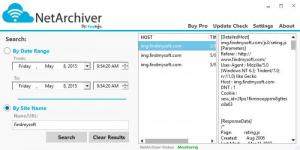EasySync NetArchiver
1.0
Size: 6.34 MB
Downloads: 3787
Platform: Windows (All Versions)
Launch EasySync NetArchiver and it will automatically start to monitor all incoming and outgoing internet traffic. It silently runs in the background, recording all internet traffic as you go about your day. You won’t even know it's there!
All logged information is put in a local database and kept there for 7 days. This comes in handy if you want to see what happened on the network during the last few days. It also comes in handy if something bad were to happen, like a ransomware infection. By reviewing the logs you can see when the ransomware infection occured and you can see the encryption key the ransomware used lock up your files.
To get started with EasySync NetArchiver you will have to go through a standard installation procedure (download installer, run it, click through the instructions presented by a setup wizard). When you’re done and you launch the application, don’t expect a GUI (graphical user interface) to show up. Look in the system tray instead and you will see EasySync NetArchiver’s blue, cloud-like icon.
Right click the icon in the system tray and the context menu that shows up will display the following options: Start Archiver, Stop Archiver, Review Archives, Exit.
Double click the icon and the Review Archives window will show up. You can use it to go over all the logs, check for updates, choose for how many days the logs are kept, set up a whitelist of sites that will not be monitored.
EasySync NetArchiver is available as a Free and as a Pro version. The free version lets you see all logs and search within the logs by site name. But it does not let you search within the logs by date range.
Let EasySync NetArchiver monitor all internet traffic and log information into a local database. Easily go over the logs and see what happened on the network.
Pros
Setting up EasySync NetArchiver on a Windows PC is an effortless task. EasySync NetArchiver silently runs in the background; you’ll see its icon in the system tray when it’s up and running. Easily start and stop the archiver. Conveniently go over all archived logs.
Cons
The free version does not let you search by date range.
EasySync NetArchiver
1.0
Download
EasySync NetArchiver Awards

EasySync NetArchiver Editor’s Review Rating
EasySync NetArchiver has been reviewed by George Norman on 08 May 2015. Based on the user interface, features and complexity, Findmysoft has rated EasySync NetArchiver 5 out of 5 stars, naming it Essential